Import Orders via Excel or Google Sheets into ShipBlink
Step 1- Sign In (or Sign Up) for a Account with ShipBlink.
Link: https://app.shipblink.com/signup
Step 2- Click on “Import from CSV”
Head to Orders page: https://app.shipblink.com/orders
Step 3- Upload CSV File from your Desktop
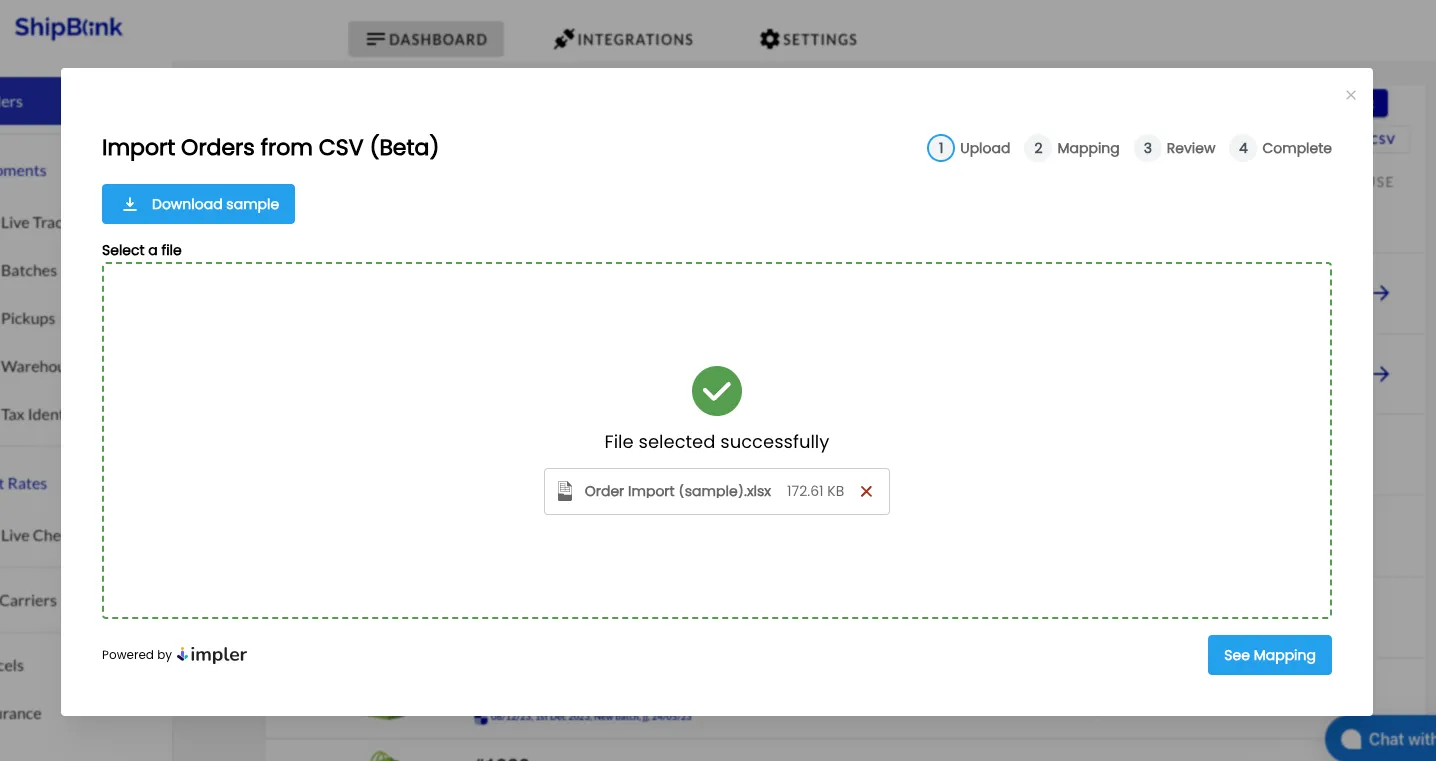 Step 4- Verify your Columns mapping with Order fields schema
Step 4- Verify your Columns mapping with Order fields schema
Tip: "Platform Order Number" is unique to your ShipBlink Account. Usually, if you're importing a file from another system, passing "Platform Order Number" helps avoid uploading duplicate Orders to ShipBlink. If during a upload, there's an existing Order with the same "Platform Order Number" value, the CSV upload would fail.
Alternatively, if duplication of Orders is not a concern (or handled manually) - you may skip "Platform Order Number" entirely.
Step 5- Final confirmation of data before importing into ShipBlink
Step 6- That’s it!
ShipBlink will sync all orders from the CSV uploaded in ~1 minute.
IMP: Head over to ShipBlink’s Batch page for shipping all orders imported in a Batch interface.